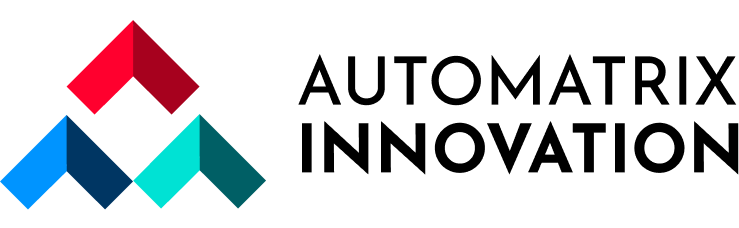RPASay Goodbye to Manual Entry - Automate Receipt Processing with Automatrix
26 June 2025

If your accounting team is struggling with piles of paper receipts, trying to process every transaction by hand, it's time for a serious change. As your business grows, so do your tasks, and nothing increases more quickly than paperwork. That’s why RPA in finance is no longer optional—it’s essential. But here’s the good news: Automatrix Innovation with Robotics Process Automation is redefining how businesses manage receipt data.
Why Receipts Matter in Business Operations
Receipts may seem simple, but they are crucial to your business’s daily functions. Here’s why:
Monitor Financial Health
Receipts act as your daily transaction log. They help you track spending, revenue, and the overall financial direction of your business. With proper tracking, you can make better choices about budgeting and growth. A clear record helps you know when to change direction or stay the course. Using RPA in finance, Automatrix instantly processes this data—saving hours each week and providing instant insights.
Build Trust with Transparency
Every transaction leaves a trail. Receipts document key information like the transaction date, names involved, amount, payment method, and discounts applied. This transparency ensures every stakeholder, whether a customer, supplier, or auditor, understands the situation clearly. In disputes, having complete records prevents confusion and fosters trust.
Simplify Internal Accounting
From creating balance sheets to filing financial reports, every dollar must be accounted for. Receipts are usually the first reference when reconciling expenses or verifying payments during internal audits. Without them, accounting can become guesswork, which is never a good idea in finance.
Make Tax Season Easier
Filing tax returns is much simpler when every expense is backed up by a receipt. Whether it’s a business lunch or a software subscription, having the right documentation allows you to claim all eligible deductions and avoid overpaying. Plus, receipts serve as your defense in case of tax reviews.
Common Types of Receipts Your Business Handles
Understanding the types of receipts is key to organizing and processing them efficiently.
- Purchase Receipts - Track items, vendors, taxes, and totals with minimal manual input.
- Sales Invoices - Automatically log billings, due dates, and customer details.
- Expense Invoices - Document reimbursable expenses like travel and supplies, and validate them against policy rules.
- Payroll Receipts - Securely archive payslips, bonuses, and deductions—ensuring regulatory compliance and employee transparency.
Manual vs. RPA powered Automated Data Extraction
Manual Entry – Old and Risky
Pros:
- No tech needed to start
- Quick to implement
Cons:
- Extremely slow for high volume
- Prone to typos and misreads
- Involves double-checking and corrections
- Doesn’t scale well
Even with careful review, human entry is still prone to errors, leading to discrepancies that can harm accounting accuracy or compliance.
Automated Extraction – Faster, Smarter, Safer
Pros:
- Processes hundreds of receipts in minutes
- Achieves over 99% accuracy
- Scalable with minimal overhead
- Built-in data security
- Integrates easily with accounting systems
Cons:
- Requires some setup and training
- Needs attention to cybersecurity (though modern tools are typically secure)
Automation isn’t just about saving time—it also improves quality. Technology like OCR, ICR, and machine learning reads printed and even handwritten text accurately while learning over time.
Automatrix Innovation’s RPA workflow Receipt Processing Workflow
Automatrix Innovation simplifies your receipt management with an easy-to-use interface and smart backend processes. Here's how it works:
Upload Your Receipts
Just drag and drop or upload PDF/JPG files. Our system fixes any image issues, such as crooked angles or poor lighting, ensuring smooth data extraction.
Review Extracted Data
View your receipt image alongside extracted fields. You can easily highlight and edit every value—date, amount, vendor—with a click. Complex line-item tables appear in a simple, editable grid.
Confirm & Approve
After review, click “Approve” to confirm the data. Your receipts are now validated and ready for archiving, reporting, or team visibility.
Export in Any Format
Download data in CSV, Excel, JSON, or plaintext. Whether you're syncing with QuickBooks, ERP software, or keeping PDF backups, you choose the format that fits your workflow.
Benefits You’ll See
- Accelerated Processing - Handle thousands of receipts in hours, not days.
- 99% Data Accuracy - Reduce mistakes and audit risks.
- Real-Time Visibility - Get instant insights into expenses and financial status.
- Cost-Effective Scaling - Reduce manual labor needs and reallocate team resources.
Wrap-Up
Manual data entry is a dinosaur in a world moving at lightning speed. With RPA-powered automation from Automatrix Innovation, your team gains time, accuracy, and peace of mind. Instead of reacting to data chaos, you can lead with financial intelligence.
It's time to automate the mundane, eliminate errors, and upgrade your finance game. With Automatrix, receipts become smart, structured data—automatically.